Internet အသံုးျပဳသူေတြအတြက္
Antivirus ေတြထက္ပိုျပီးေတာ့ထိေရာက္စြာကာကြယ္ေပးႏုိင္တဲ့ features
ေတြပါရွိတဲ့Internet Security Suite ေတြကိုအသံုးျပဳသင့္ပါတယ္။Internet
Security Suite ေတြမွာအပို ပါရွိတဲ့ features ေတြကေတာ့ two-way firewalls,
phishing filters, anti-theft , spam filter,web safety
စတာေတြပါရွိတတ္ပါတယ္။Free Antiviurs ေတြ ကေတာ့ အမ်ားအျပားရွိပါတယ္။Internet
Security Suite ေတြက ေတာ့
ပိုက္ဆံေပးျပီး၀ယ္သံုးရမွာပါ။ျမန္မာႏိုင္ငံမွာေတာ့ Internet Security Suite
ေတြရဲ ့လိုင္စင္ဖိုင္ေတြကို အင္တာနက္ကေန ရွာေဖြျပီး လိုင္စင္ေတြ
ပြားျပီးသံုးေနၾကတာပါ။အခုေနာက္ပိုင္း Internet Security Suite ေတြက virus
definition ကို update လုပ္တဲ့အခါက်ရင္လိုင္စင္ေတြစစ္တဲ့အတြက္
ပြားသံုးေနတဲ့လိုင္စင္ေတြကို block or black list
ထဲသြင္းလိုက္တဲ့အတြက္အဆင္မေျပပါဘူး။ေနာက္ျပီး piracy နဲ ့ျငိစြန္းတဲ့အတြက္
မသံုးခ်င္ဘူးဆိုရင္ Internet Security Suite တစ္ခု ကို
သင္ကိုယ္တိုင္ျပဳလုပ္ပါ။ဒီေဆာင္းပါး ရဲ ့ရည္ရြယ္ခ်က္က Internet Security
Suite မွာပါတဲ့ features ေတြအားလံုးကို Free ရတဲ့ antivirus ေတြ၊ free
ရတဲ့ firewall applications ေတြ၊ free ရတဲ့
Web Safety Service or Web
Safety Application ေတြ၊ free ရတဲ့ anti-theft application ေတြနဲ
့အစားထိုးအသံုးျပဳမွာပါ။
Free Antivirus
Internet
Security Suite ေတြရဲ ့အဓိက အစိတ္အပိုင္းက Antivirus ပါပဲ။ Internet
Security Suite ေတြမွာပါတဲ့ antivirus ကို တစ္ျခား free ရတဲ့ antivirus
ေတြနဲ ့အစားထိုးသံုးႏုိင္ပါတယ္။အဲဒီအတြက္ free ရတဲ့ antivirus ေတြကို
ေအာက္ကလင့္ေတြကေန ေဒါင္းျပီးအခမဲ့သံုးႏုိင္ပါတယ္။
- Microsoft Security Essentials
(or) Windows Defender : Microsoft ရဲ ့ free antivirus ပါ။Windows 8
မွာေတာ့ Windows Defender လို ့အမည္ေျပာင္းထားျပီး built-in ပါရွိပါတယ္။
Windows Vista,Windows 7 သံုးသူေတြအတြက္ ေတာ့ ေပးထားတဲ့လင့္ကေန
ေဒါင္းျပီးသံုးႏုိင္ပါတယ္။
- AVG Free
: နာမည္ၾကီး antivirus တစ္ခု ျဖစ္တဲ့ AVG ရဲ ့ free antivirus ပါ။AVG က
internet security suite ေတြကို ေရာင္းခ်တဲ့အတြက္ upgrade လုပ္ဖို ့message
box ေတြေတာ့က်လာတတ္ပါတယ္။ဒါေပမယ့္ free antivirus မွာ antivirus features
ေတြျပည့္စံုပါတယ္။
- Avast Free !
: နာမည္ၾကီး antivirus တစ္ခုျဖစ္တဲ့ Avast ကလည္း သူ ့ရဲ ့ antivirus ကို
free ေပးသံုးပါတယ္။ Internet Security Suite ကိုေတာ့ေရာင္းခ်ပါတယ္။Free
antivirus မွာလည္း antivirus features ေတြအျပည့္ ပါရွိပါတယ္။
Firewall
Internet
Security Suite ေတြမွာ two-way firewall ေတြပါရွိပါတယ္။ Windows မွာ လည္း
built-in firewall ပါရွိပါတယ္။၀င္းဒိုး firewall က ေတာ့ incoming
connections ေတြကို ပဲ block လုပ္ျပီးကာကြယ္ေပးပါတယ္။Applications ေတြရဲ ့
အင္တာနက္ကိုဆက္သြယ္တဲ့ outgoing connections ေတြကို block ခ်င္ရင္ေတာ့
third-party firewall application ေတြကို သံုးပါ။
- Comodo Firewall
: Computer Security Company တစ္ခုျဖစ္တဲ့ Comodo က သူ ့ရဲ ့နာမည္ၾကီး
firewall ကို အခမဲ့ေပးသံုးပါတယ္။User Interface က လည္း ၀င္းဒိုး firewall
ထက္ေကာင္းမြန္ျပီးသံုးရတာလြယ္ကူပါတယ္။Two-way firewall ပါရွိျပီး
Application တစ္ခု ရဲ ့ outgoing connection က လံုျခံဳမွုမရွိရင္ အလို လို
block လုပ္ေပးႏုိင္ပါတယ္။
- ZoneAlarm Firewall : ZoneAlarm firewall ကလည္း two-way firewall ျဖစ္ျပီး user interface ကလည္းအသံုးျပဳရတာလြယ္ကူပါတယ္။

Web Safety
Internet
Security Suite ေတြမွာ ပါရွိတဲ့ Web Safety features ေတြေနရာမွာေတာ့
တစ္ျခား web app or web services ေတြကို အစားထိုးသံုးႏုိင္ပါတယ္။Internet
ကလင့္ေတြ ၊ google search ကလင့္ေတြ ၊ social networks ကလင့္ေတြ စတာေတြကို
စစ္ေဆးေပးႏိုင္ပါတယ္။Virus threats ေတြကို အျမဲ update
လုပ္ေပးျပီးစစ္ေဆးေပးႏိုင္ပါတယ္။
- AVG LinkScanner
: အင္တာနက္က လင့္ေတြကို scan လုပ္ေပးႏိုင္ပါတယ္။ လင့္ေတြေဘးမွာ color icon
ေတြကို ေဖာ္ျပေပး ျပီး လင့္ေတြရဲ ့ threat ကင္းရွင္းမွု ကို
သိရွိႏုိင္ပါတယ္။
- McAfee SiteAdvisor : McAfee SiteAdvisor ကလည္း အင္တာနက္ကလင့္ေတြရဲ ့စိတ္ခ်ရမွုကို စစ္ေဆးေပးျပီး လင့္ေတြေဘးမွာ color icon ေတြကို ေဖာ္ျပေပးႏုိင္ပါတယ္။
- Web of Trust
: Web of Trust (WOT) ကေတာ့ အေပၚက tool ႏွစ္ခု နဲ ့ကြာျခားပါတယ္။ WOT က
security company ေတြက ေပးသံုးတဲ့ service မဟုတ္ဘဲ society driving program
တစ္ခုျဖစ္ပါတယ္။ကမၻာေပၚက အင္တာနက္အသံုးျပဴသူေတြကိုယ္တိုင္
ဘယ္၀က္ဆိုက္ေတြကစိတ္ခ်ရတယ္ ဘယ္၀က္ဆိုက္ေတြက စိတ္မခ်ရဘူး ဆိုတာကို rate
လုပ္ေပးထားတာပါ။ WOT ကိုအသံုးျပဳရင္လည္း လင့္ေတြေဘးမွာ color icon ေတြကို
ေတြ ့ျမင္ႏိုင္ပါတယ္။

Phishing Filters
Internet
Security Suite ေတြမွာ browser protection ပါရိွပါတယ္။ phishing and
malware websites ေတြကို သင္၀င္မၾကည့္မိေအာင္ကာကြယ္ေပးထားတာပါ။အဲဒီ feature
အတြက္ေတာ့ တစ္ျခား third-party application ေတြ၊ services ေတြသံုးစရာမလို
ပါဘူး။ ဒီေန ့ေခတ္ browsers ေတြထဲက လူသံုးမ်ားတဲ့ Chrome, Firefox,
Internet Explorer, Opera, or Safari စတဲ့ browsers ေတြက phishing and
malware websites ေတြကို အလို လို block လုပ္ေပးႏိုင္ပါတယ္။

Spam Filters
Internet
Security Suite ေတြမွာ spam email ေတြကို စစ္ေဆးေပးတဲ့ spam filter
ေတြပါရွိပါတယ္။ဒီေန ့ေခတ္အသံုးမ်ားတဲ့ Gmail မွာ spam filter
ပါရွိျပီးသားျဖစ္ပါတယ္။
Anti-Theft
Internet
Security Suite ေတြမွာ ကြန္ျပဴတာေပ်ာက္သြားရင္ track လုပ္ေပးႏိုင္တဲ့
anti-theft feature ပါရွိပါတယ္။အဲဒီ feature အစားတစ္ျခား application,
service ေတြကို သံုးႏုိင္ပါတယ္။
- Prey
: Prey ကို windows,ubuntu,mac,android ,ios စတဲ့ device
ေတြမွာသံုးႏုိင္ျပီး အဲဒီ device ေတြေပ်ာက္သြားရင္ Prey Website ကေန track
လုပ္ႏိုင္ပါတယ္။သင့္ device ရဲ ့ တည္ေနရာကိုသိႏိုင္တယ္။ lock ခ်ႏိုင္တယ္။
message ပို ့ေပးႏုိင္တယ္။ personal data ေတြကို wipe လုပ္ႏိုင္တယ္။ Prey က
free နဲ ့ pro ဆိုျပီး plan ႏွစ္မ်ိဳးရွိပါတယ္။ pro ကို၀ယ္သံုးရင္ device
ေတြ အမ်ားၾကီးကို track လုပ္ေပးႏုိင္တာေတြ ၊ report ေတြအမ်ားၾကီး
ထုတ္ေပးႏုိင္တာေတြ စတဲ့အားသာခ်က္ေတြရွိပါတယ္။သာမန္ user အတြက္ကေတာ့ free
အေနနဲ ့သံုးရင္လံုေလာက္ပါတယ္။

Myanmar ICT မွာ ကြ်န္ေတာ္ေရးသားထားေသာေဆာင္းပါးကို ျပန္လည္မွ်ေ၀ပါသည္။







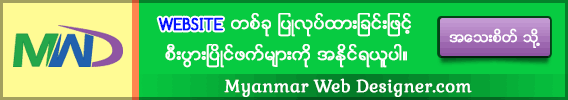
No comments:
Post a Comment